Password Recovery Guide
Learn how to reset your AVstudio password and regain access to your account if you forget your login credentials.
This article provides step-by-step instructions for recovering your AVstudio account password, including tips for troubleshooting common issues and meeting password requirements.
Recovery Process
👉 Follow these steps to reset your AVstudio password:
-
Go to the AVstudio Login Page and click the
Recovertab -
Enter your registered email address
-
Click the
Recoverbutton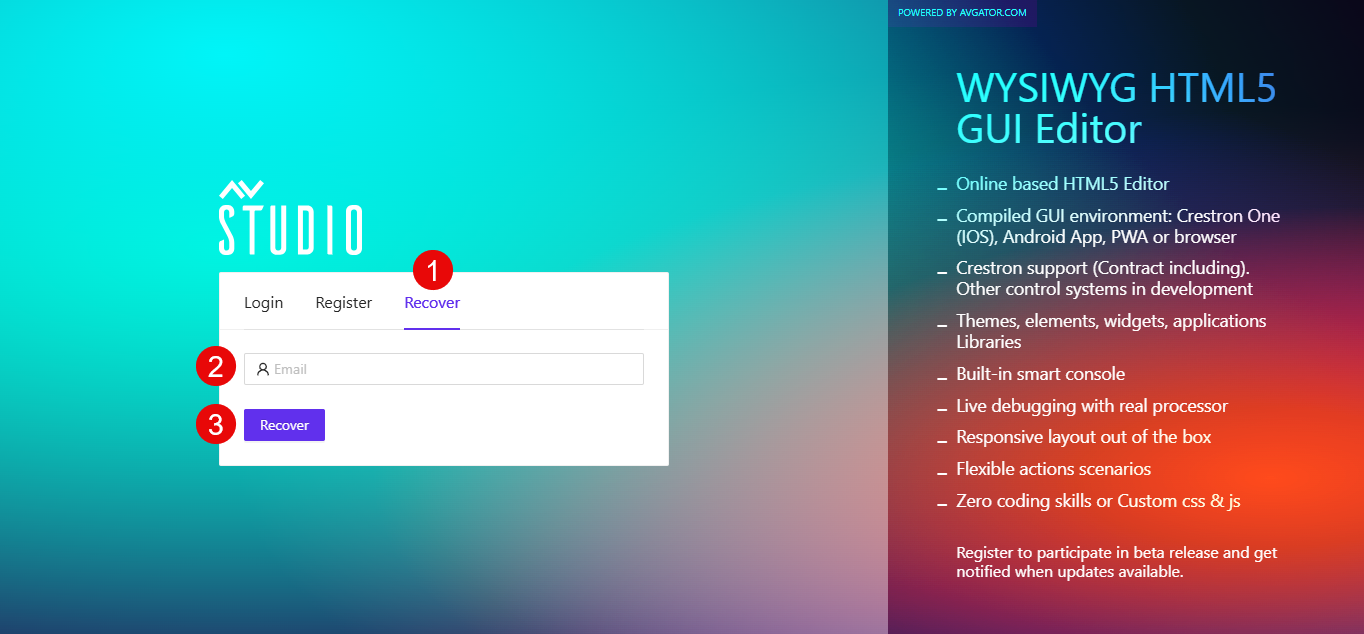
-
Check your inbox for a password recovery email
-
Click the link in the email to reset your password
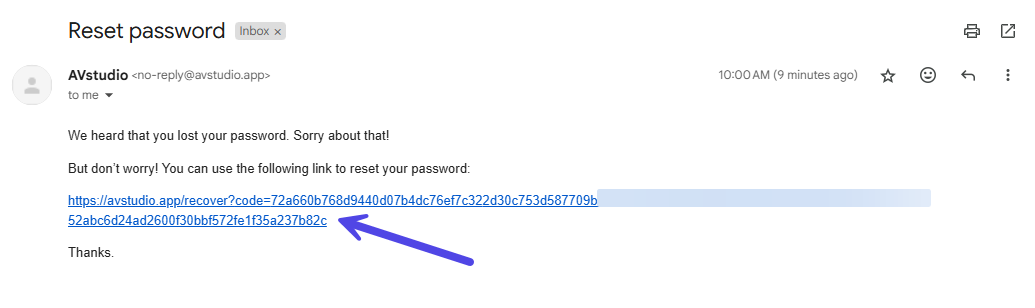 Email Check
Email CheckIf you don't see the recovery email:
- Look in your spam or junk folder
- Make sure you entered the correct email address
- Wait a few minutes before trying again
Password Requirements
To protect your account, your new password must meet the following security criteria:
- At least 8 characters
- Includes one uppercase letter
- Contains one number
- Has one special character (e.g., !, @, #, $)
- The password reset link is valid for 24 hours only. If it expires, return to the login page and request a new recovery link.
Additional Help
If you're still experiencing issues with account access:
- Double-check your email spelling
- Ensure you're using a modern, updated browser
- Clear your browser’s cache and cookies
- Reach out to support if the problem continues
For your safety, avoid reusing passwords from other platforms or services.
Summary
Recovering your AVstudio password is a simple process that ensures you can always regain access to your account. By following the steps and security tips in this guide, you can reset your password quickly and keep your account protected. If you encounter any issues, refer to the troubleshooting section or contact support for assistance.