Subpages Overview
Learn how to create, organize, and reuse Subpages to support your main pages with modular, consistent UI components.
The Subpages section in AVstudio allows you to create supporting views that complement your main pages. Subpages follow the same layout paradigms as pages and are ideal for building modular, reusable screen components within your project.
Navigating to the Subpages Section
The Subpages panel is where you manage additional views that support or extend your main pages. Subpages are created and managed separately but follow the same interface pattern as Pages.
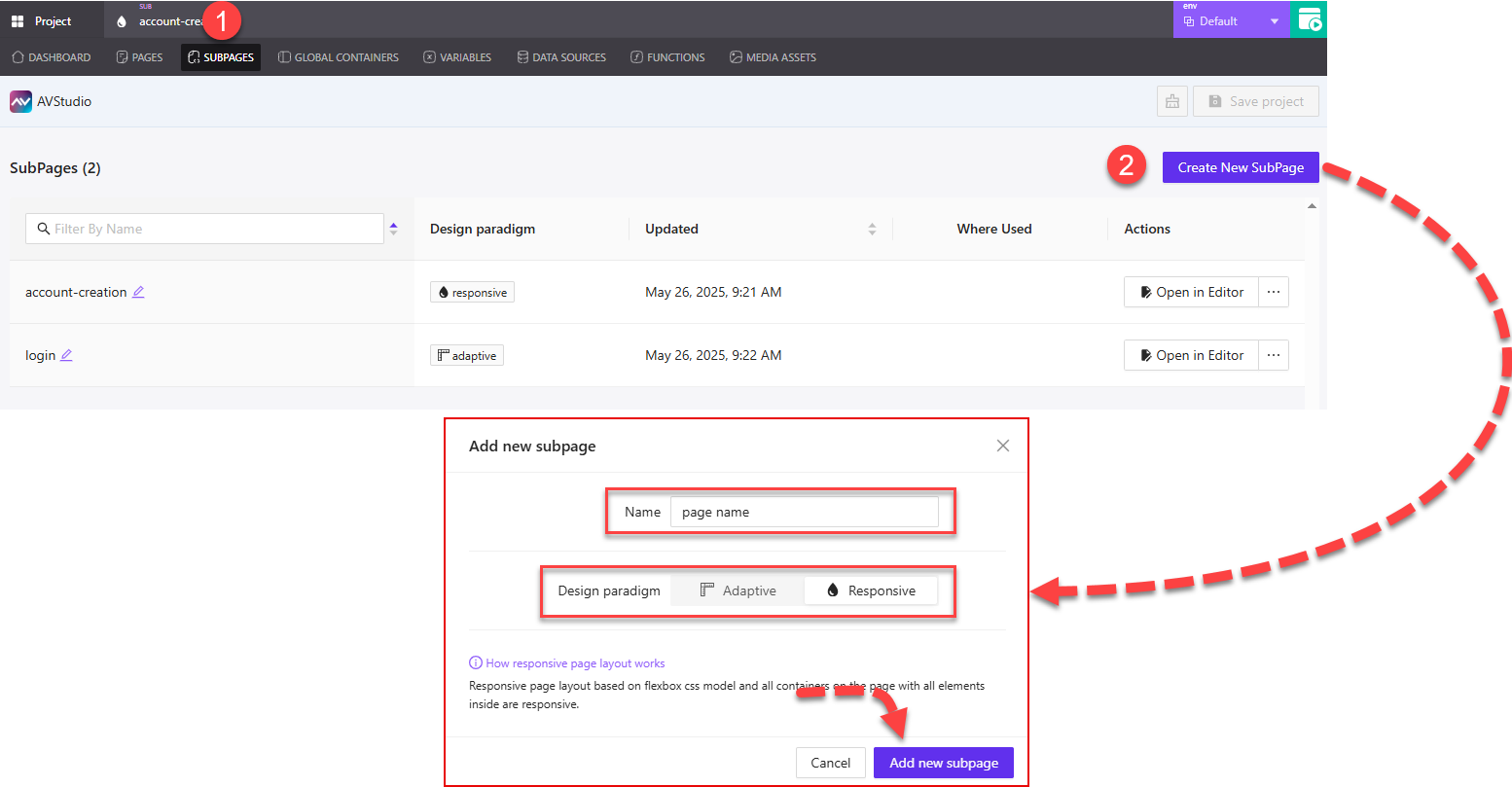
① Subpages Tab – Located in the top navigation bar under your project, this opens the Subpages section where existing subpages are listed.
② Create New SubPage – Opens a dialog to define a new subpage. The dialog includes:
- A
Namefield to enter the subpage label - A choice of design paradigms:
AdaptiveorResponsive - A short description that changes dynamically based on the selected paradigm
After choosing your layout and name, you can select Add new subpage to create it, or click Cancel if you change your mind.
Subpages Dashboard Overview
Once subpages are created, they appear in the Subpages dashboard. This section displays each subpage in a list view and provides options for reviewing, editing, and managing them.
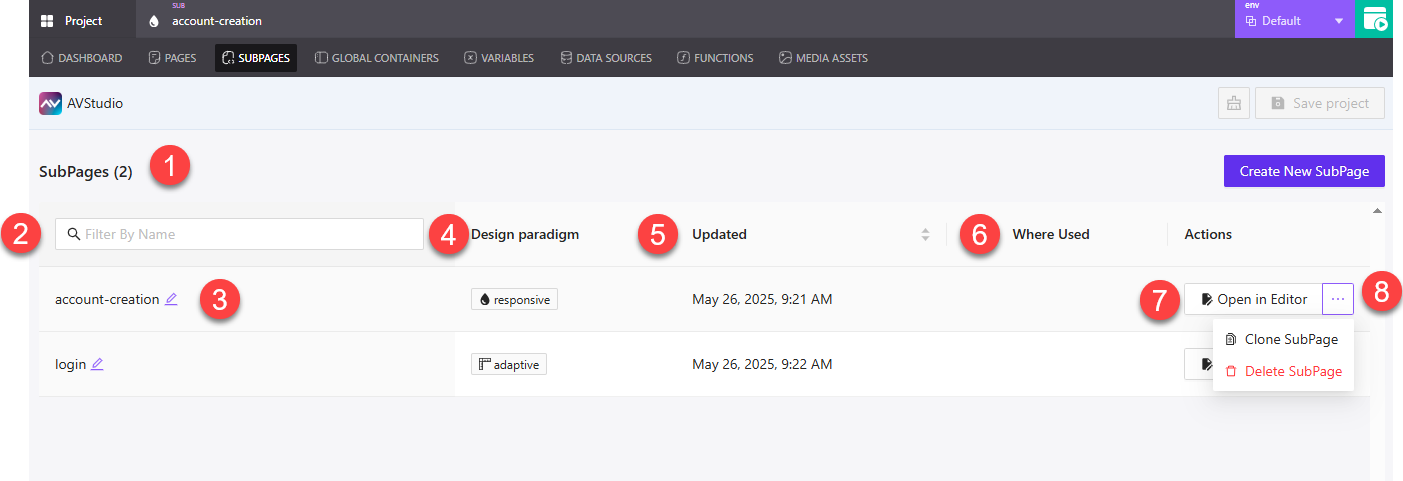
① SubPages Header – Shows the current number of subpages in the project. This includes a count in parentheses, like SubPages (2).
② Filter By Name – Allows you to quickly locate subpages by entering a name in the search field.
③ Editable Name Field – Click the pencil icon to make the subpage name editable directly from the list.
④ Design Paradigm – Indicates whether the subpage uses a Responsive or Adaptive layout.
⑤ Updated – Displays the last modified date and time for each subpage.
⑥ Where Used – Shows the page(s) where the subpage is currently used.
⑦ Open in Editor – Opens the subpage in the page editor so you can modify its layout and contents.
⑧ More Actions Menu (Three Dots) – Opens a dropdown menu with additional actions:
Clone SubPage– Creates a duplicate of the subpage.Delete SubPage– Removes the subpage from the project.
Summary
Subpages let you build modular, reusable UI that supports your main pages. By selecting a layout paradigm, organizing where subpages are used, and leveraging the list actions, you can maintain consistency and speed up development across your project.